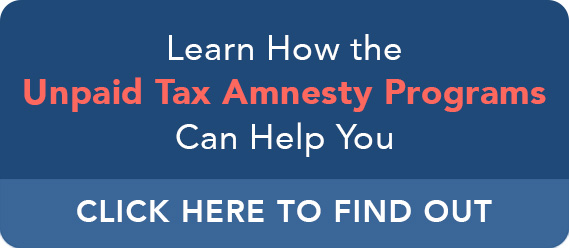Check your IRS Refund Status from Anywhere using your Mobile Device (click here)
Check the Status of your Refund with the IRS App
These days there’s an app for everything including the IRS. Download the IRS app IRS2go on your mobile device from either Amazon, the Apple App Store, or Google Play, to quickly and easily do many things that would have taken more time and effort in the past. Read on to find out what you can do on the IRS2go app.
Check the Status of your Refund
In the past, tax payers had to either call the IRS or access the web-page from a computer to check on the status of a refund. With IRS2go you can quickly check the status of a refund right from your mobile device. You will need your SSN or ITIN, your filing status and the exact amount of your refund.
Refund status is typically available either 24 hours after e-filing your return or 4 weeks after you mailed your return. The IRS updates daily, usually overnight.
Make a Payment to the IRS
Making a payment to the IRS is simple with the IRS2go app. Using the app, you can make a payment to the IRS by credit card, debit or Direct Pay. You can also pay when you e-file or schedule a payment with Direct Pay.
Access Free Tax Help
With the IRS2go app you can access free tax help, including a link to IRS Free File to see if you are eligible. There’s a link to a Free Tax Prep Site Locator. Simply enter your zip-code to view a list of volunteer sites available to help people who make $54,000 or less, speak limited English or have disabilities. In addition, you can click on the AARP Tax-Aide Site Locator to connect to the AARP which specializes in helping seniors with tax issues.
All in One Place
The IRS2go app is easy to get and simple to use. Download it near filing time to be ready to easily check on the status of your refund, make a payment, or check on free tax help. Tax payers can even find contact information for the IRS and connect to the various social media outlets of the IRS from the app. It’s all in one place. Check it out.